1. For Android devices
Open the settings of your mobile device (e.g. mobile phone, tablet), scroll down to "Apps", select "Sdui" and check at this point whether notifications are allowed in the app settings. 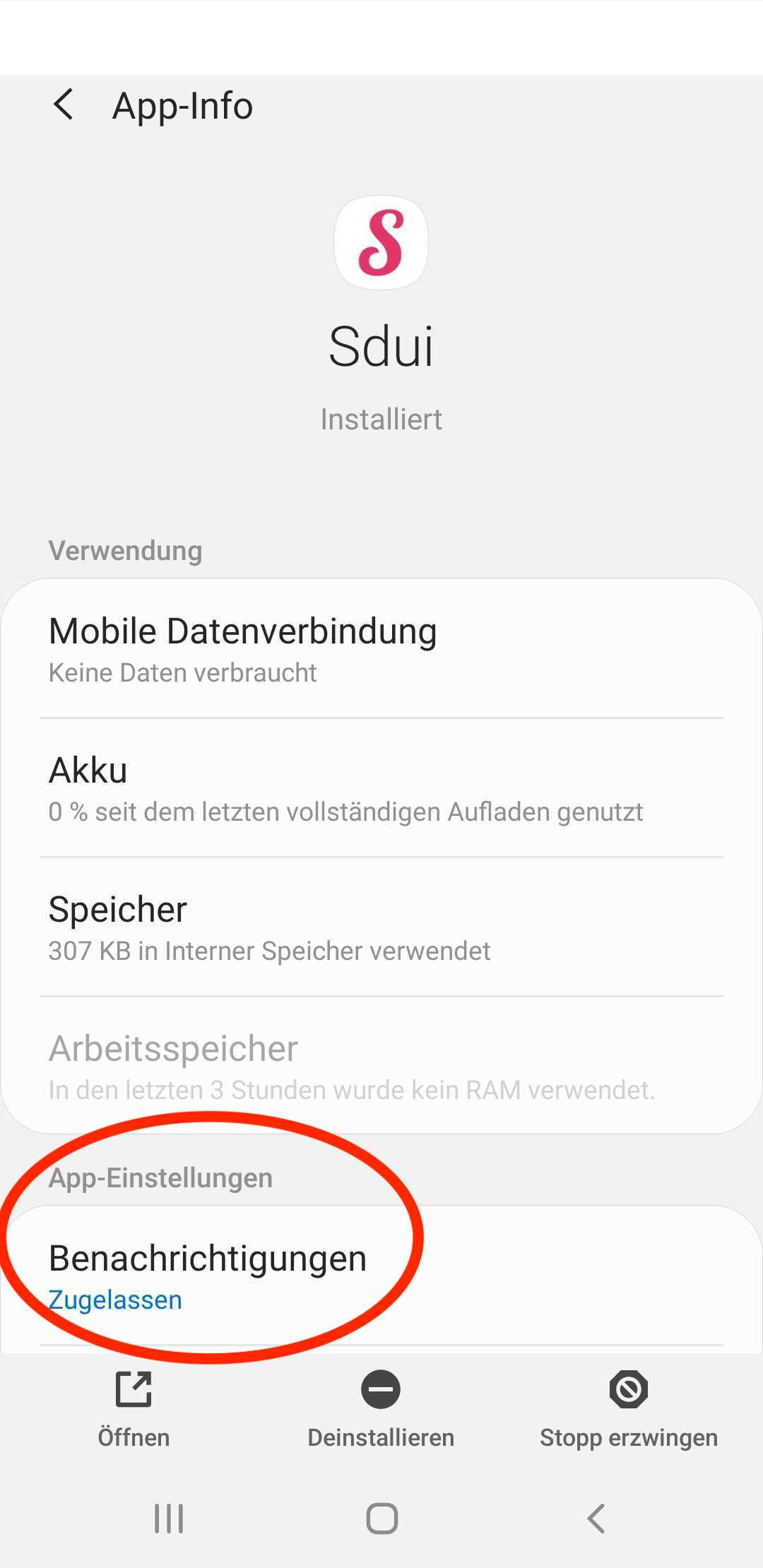
2. For iOS devices
Open the settings of your mobile phone, search for "Sdui", open "Messages" and check that "Allow messages" is selected.

If you have followed the above steps and still aren't receiving push notifications, please click on "Contact Support" to send a message to our support team. Be sure to mention that you've read this article and have met all of the requirements.