There are two ways to create a survey in Sdui:
1. News
To do this, create a news item using the red plus sign and select the recipients.
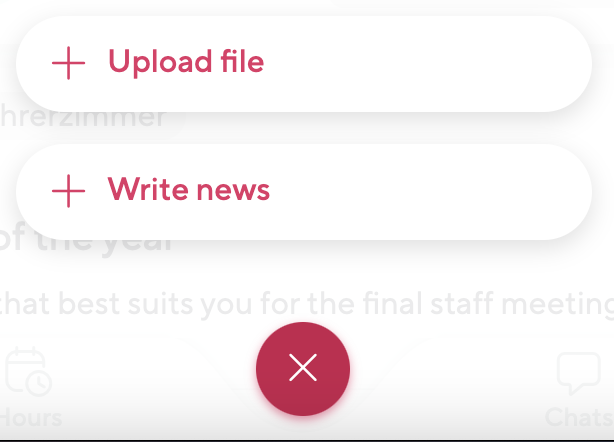
In the next step, write your news and then click on "Add survey".
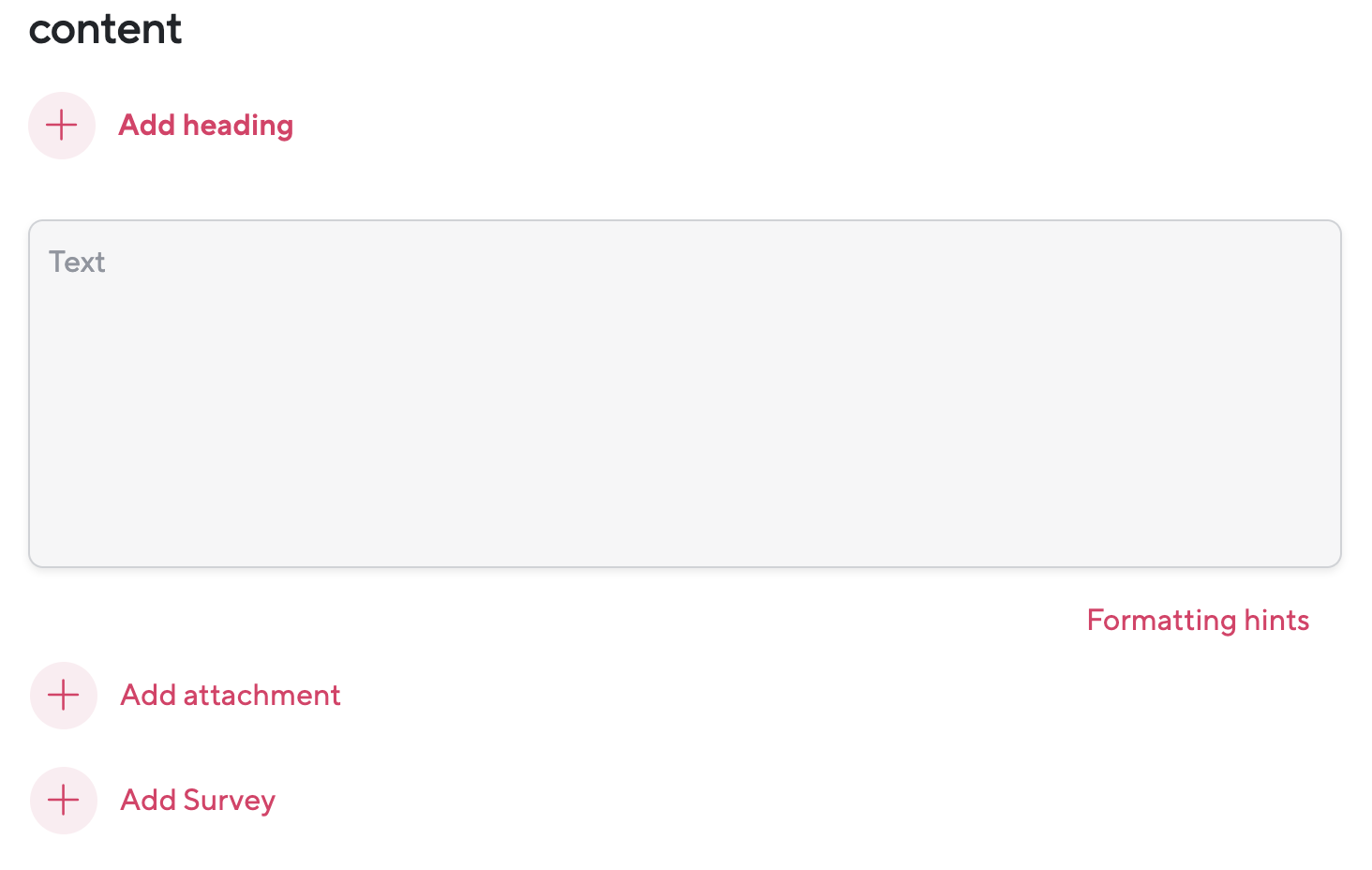
You can then formulate a question in the text field and enter at least two, but a maximum of 20 answer options. Click on the "Continue" button at the top right, to get to the settings of the survey.
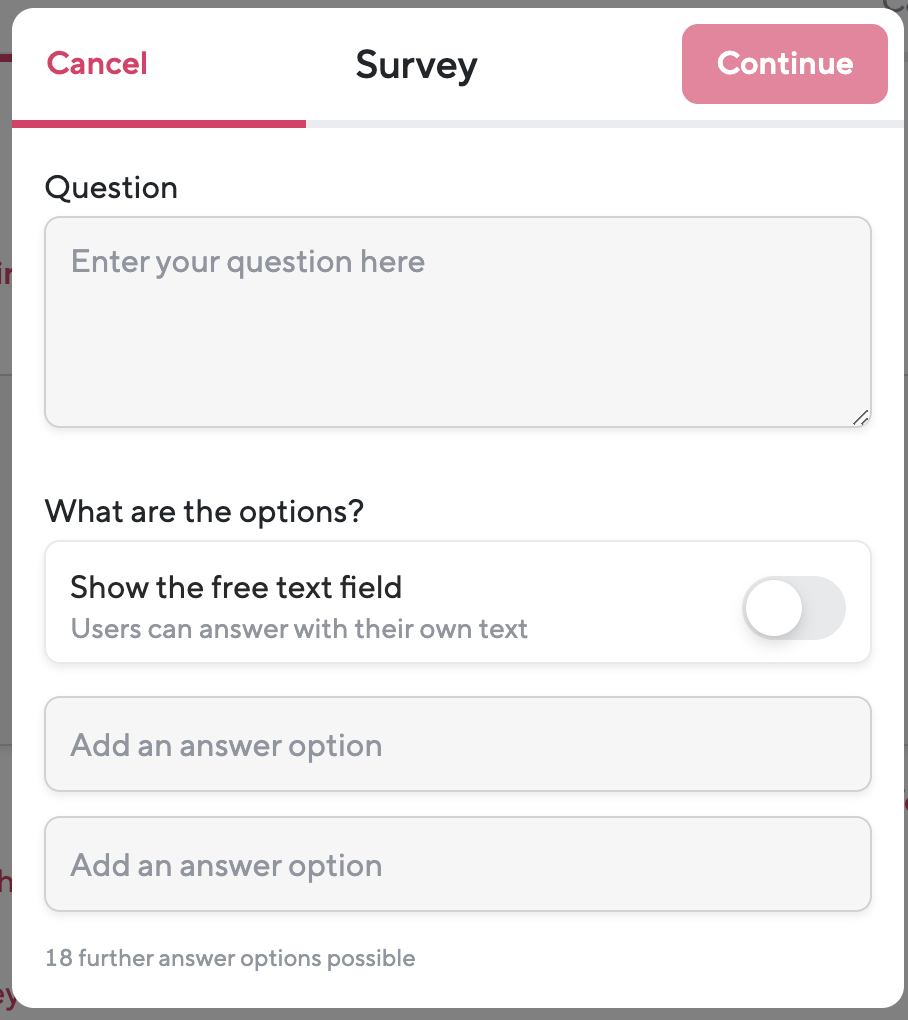
In the next step, you can determine whether multiple selections are possible, whether the voting should take place anonymously and whether there is an expiry date for taking part in the survey. The latter requires the specification of a date and time at which the survey will end. You can also decide whether attendees can see the result before or after they participate. Then click on "Save survey".
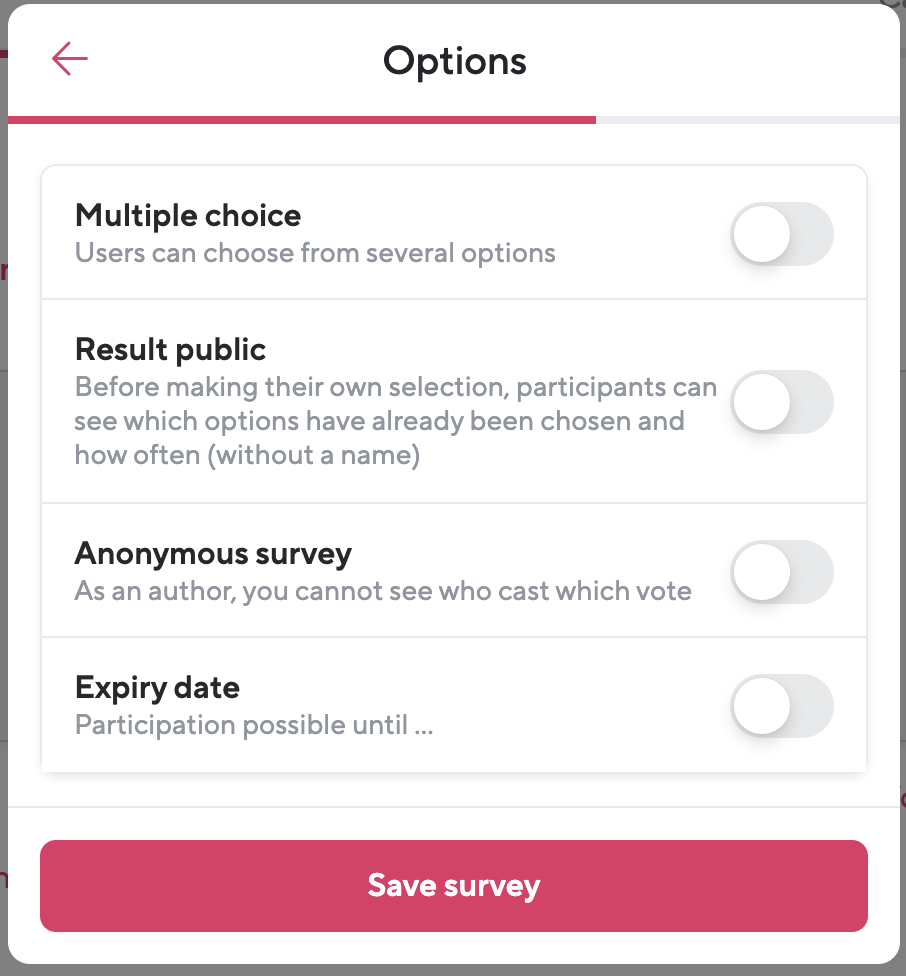
2. Chat
Open the chat in which you want to start a survey. Then click on the red plus button below and select "Survey". In order to be able to create a poll you have to be a group admin.
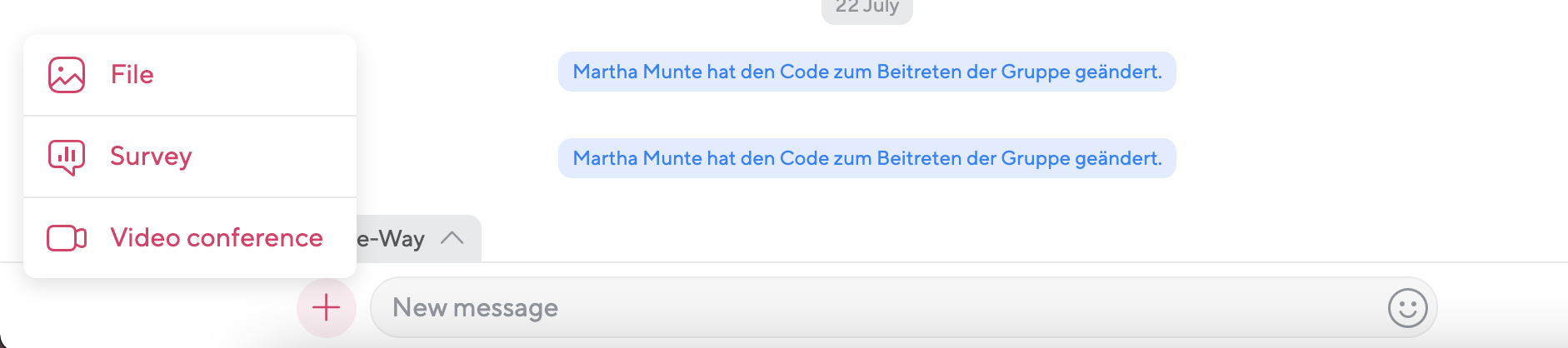
For the next steps, please follow the procedure described above.
Once saved, your survey will appear in the group's chat history.