Open the profile of the person you would like to make these changes for via the user administration. You can find this in the drop-down menu in the header at the top right. Then find the person by typing their name in the search bar.
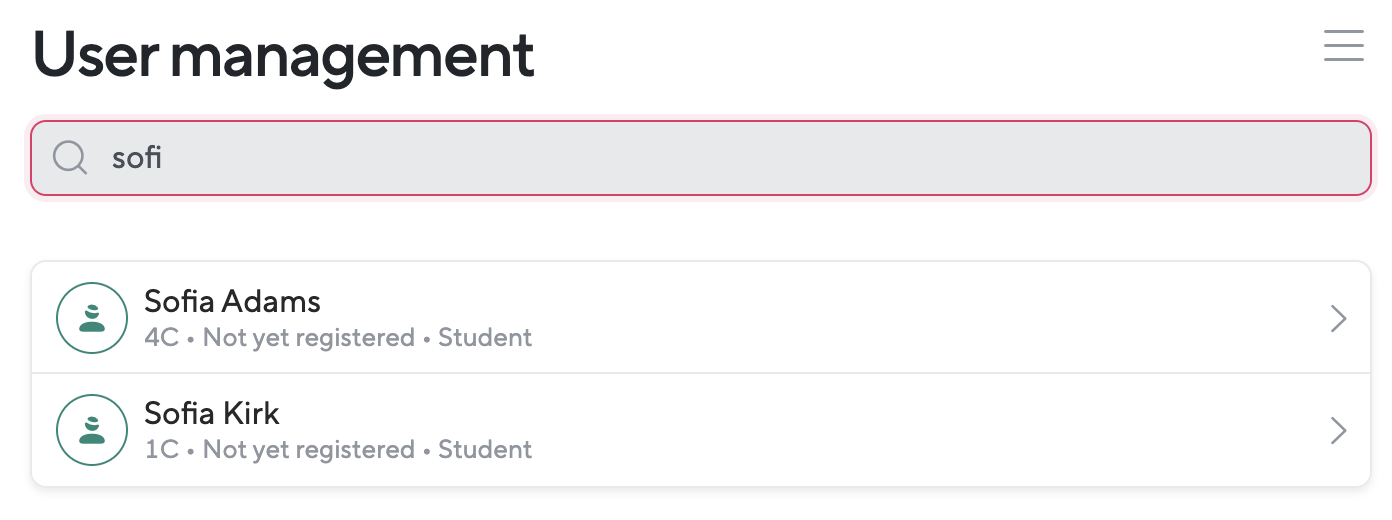
Click on the tile to open the profile. Click on the pen next to "Initials".
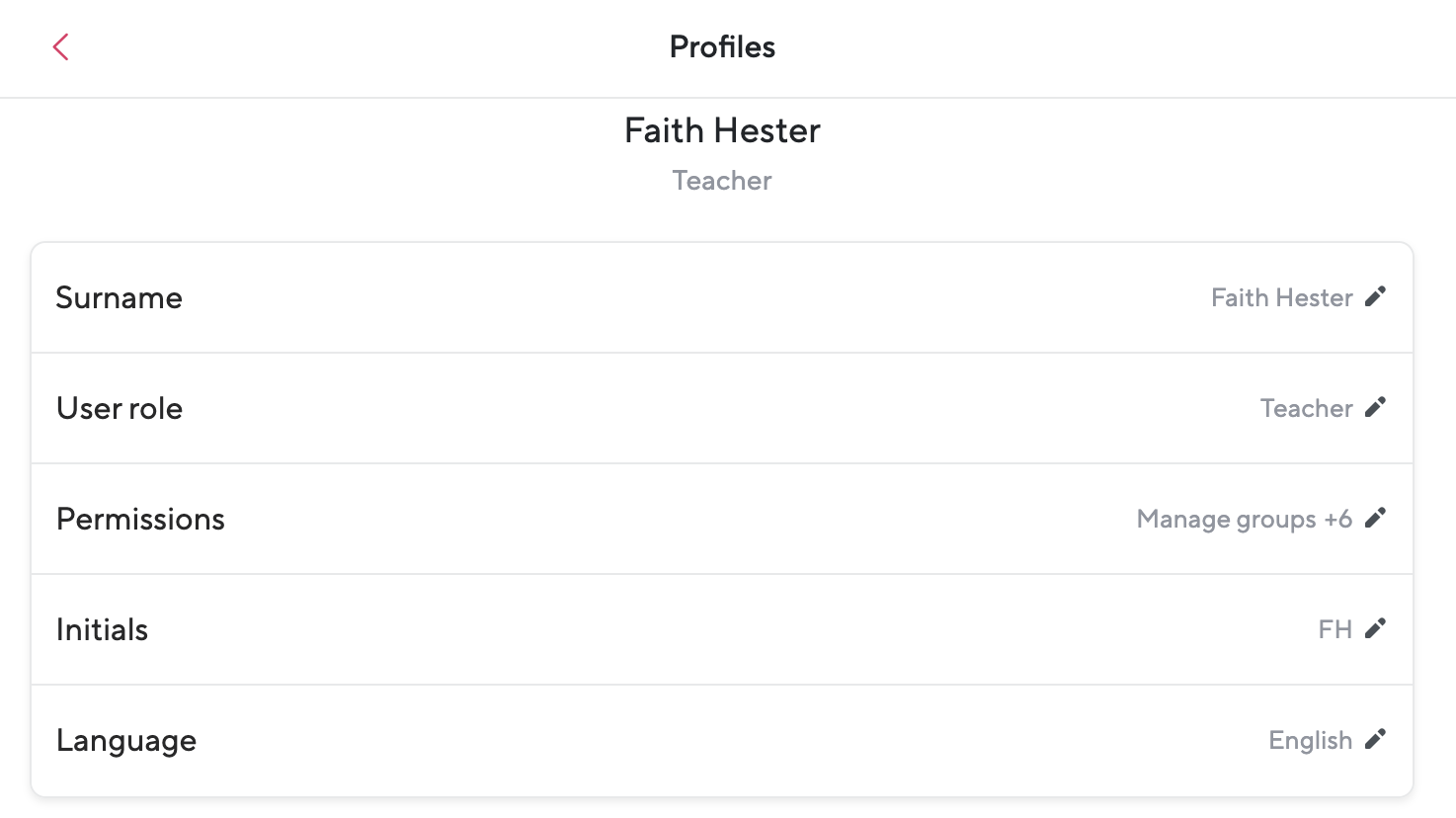
Here, a pop-up message opens. At this point you can choose the correct initials via the drop-down menu and then click on "Save".
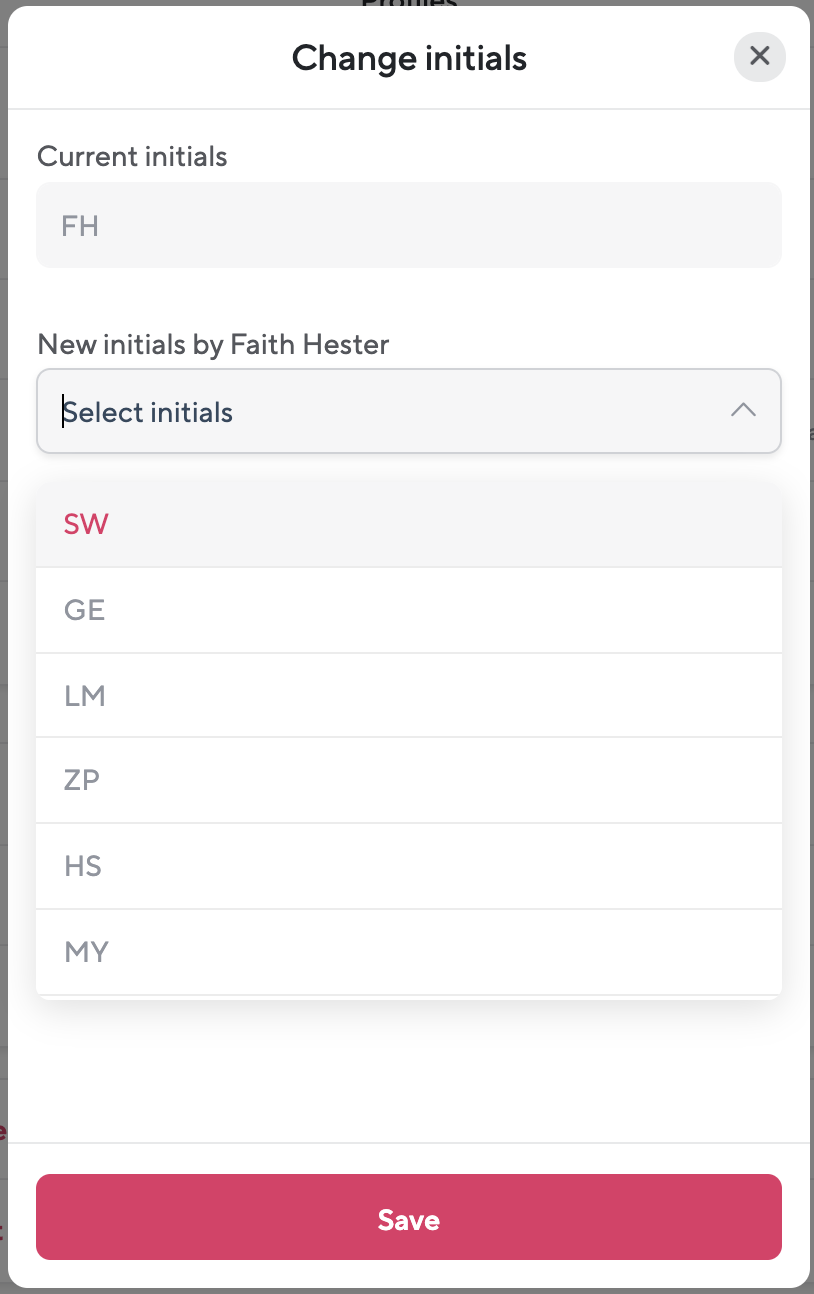
If the initials you are looking for is not suggested, you are required to add it to the core data or the timetable programme that you are using (e.g. Untis, DaVinci, Sdui-Timetable).