To do this, you must be logged into your Sdui account. In the Sdui app, open the settings via the drop-down menu in the top right.
Click on "Get Help" here. From here you get open the FAQ page for help, as it provides you with the most frequently asked questions and answers to them.
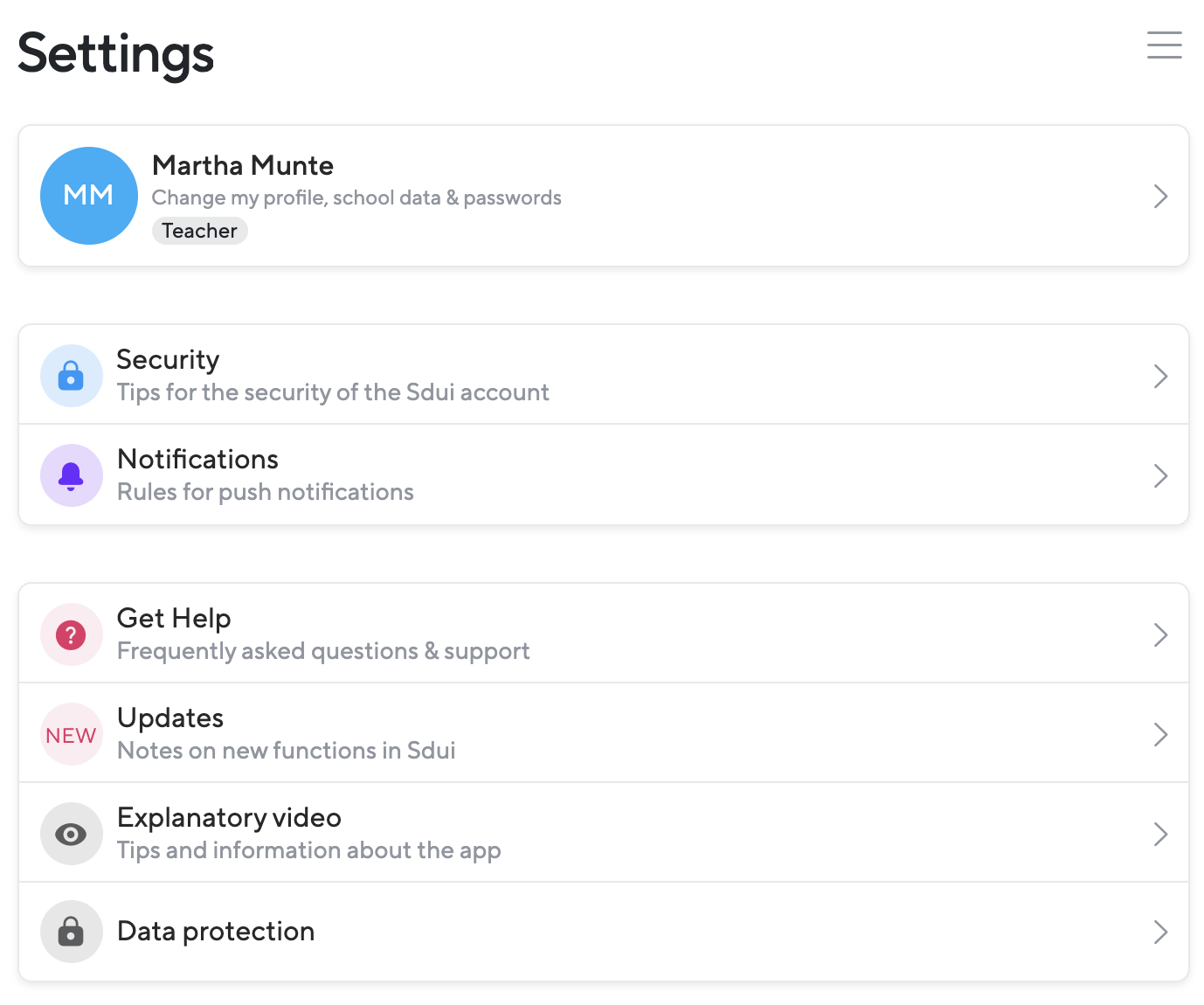
If you do not find the right answer in any of the articles, you can scroll down the article and then click on "Contact support".
The following field then opens:
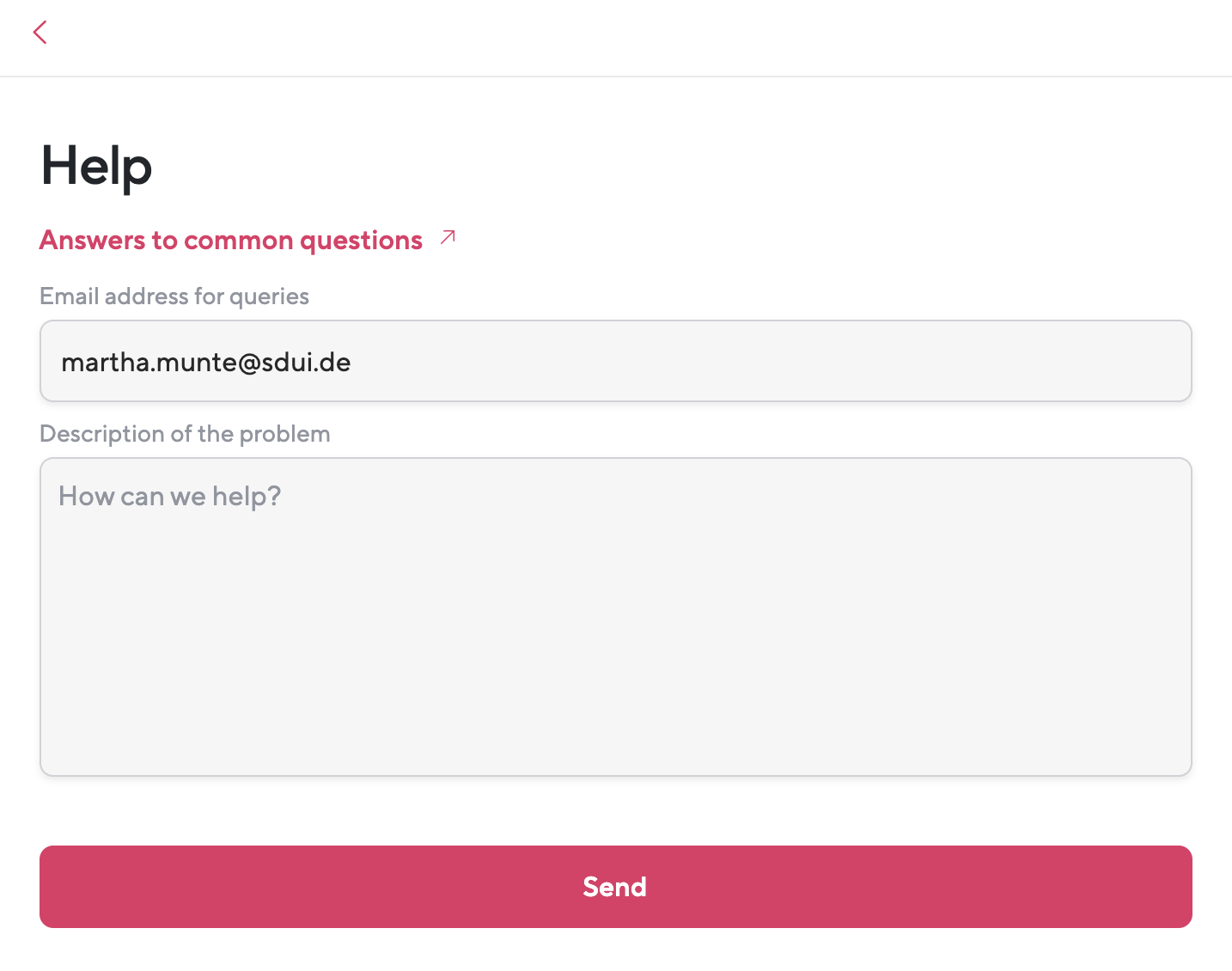
Please enter an email address so that we can answer your question. This is neither saved nor linked to your Sdui account. In the next step, please describe the problem in as much detail as possible, in order for us to be able to help you.
For example, instead of "I cannot download any files", describe the error with more details:
"I cannot download the pdf-file Homework 04/23 in class group 10b on my mobile phone. When I tried it, the following error message came up: Something went wrong here."
The more details you give us in the error description, the faster we can find the cause of the error and fix it.
Now all you have to do is click "Send". You will usually receive an answer from our support within 1 - 2 working days.