This would be useful if, for example, your password has been reset by a Sdui admin and you now want to enter your personal password.
Go to the app settings via the drop-down menu at the top right and select the first tile "Change my profile, school data & passwords".
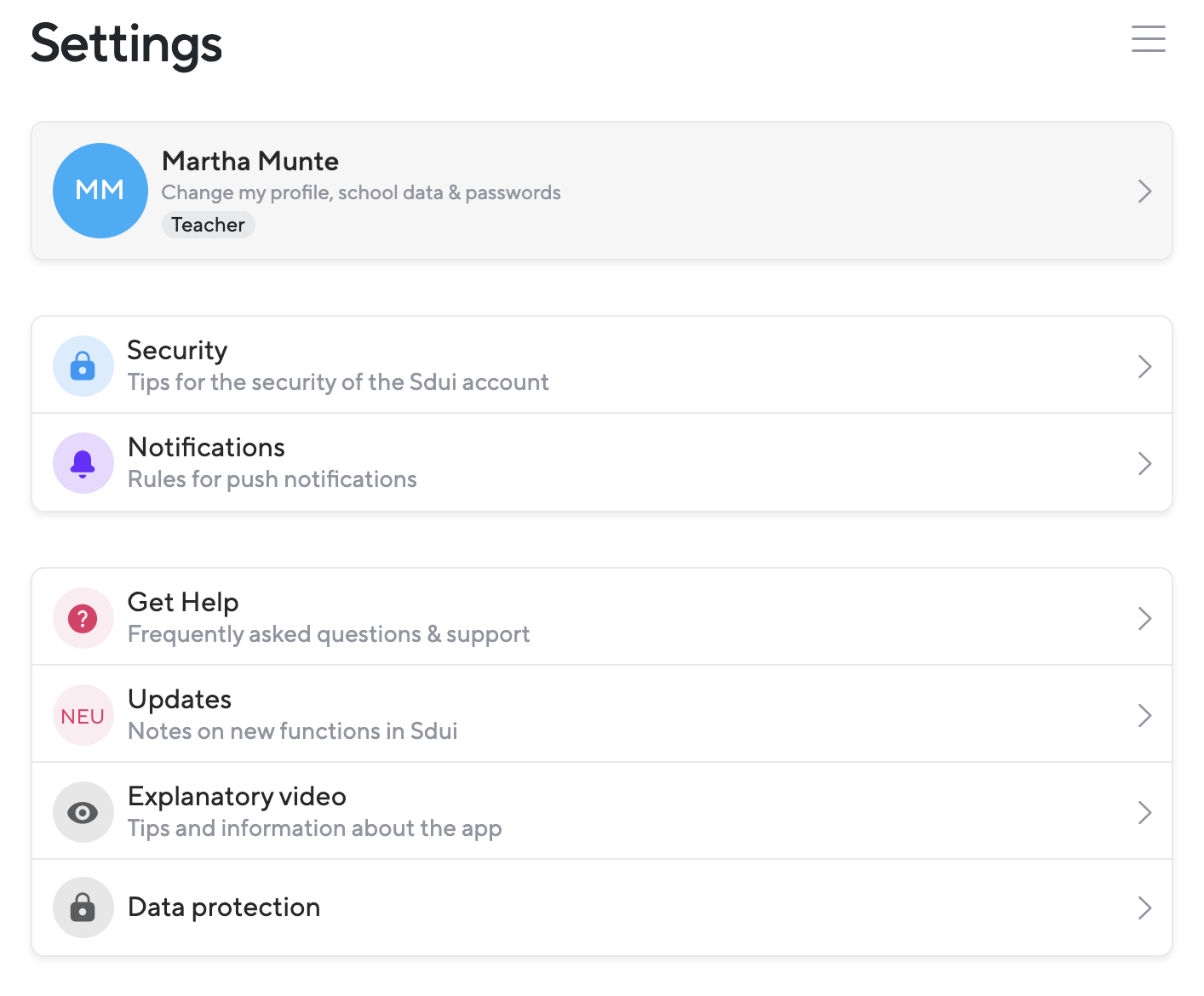
Scroll down until you find the line "Password" and click on "Change" right next to it. You will now be asked to enter your previous password and then set the new password.
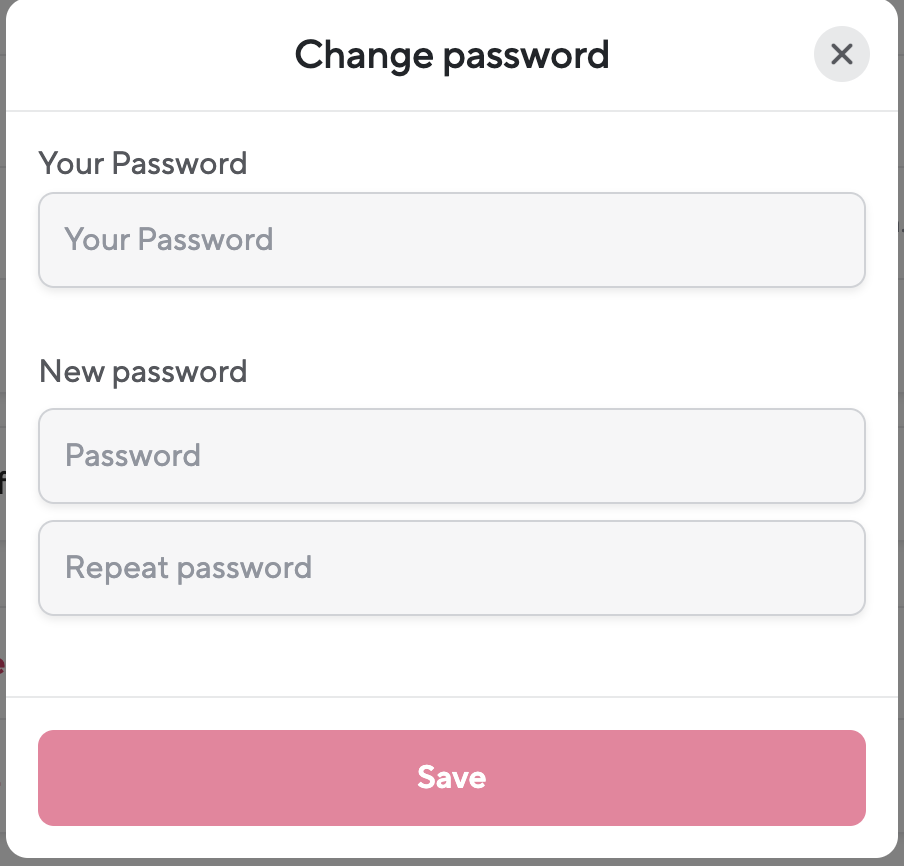
By clicking on "Save" you complete the process of changing your password.