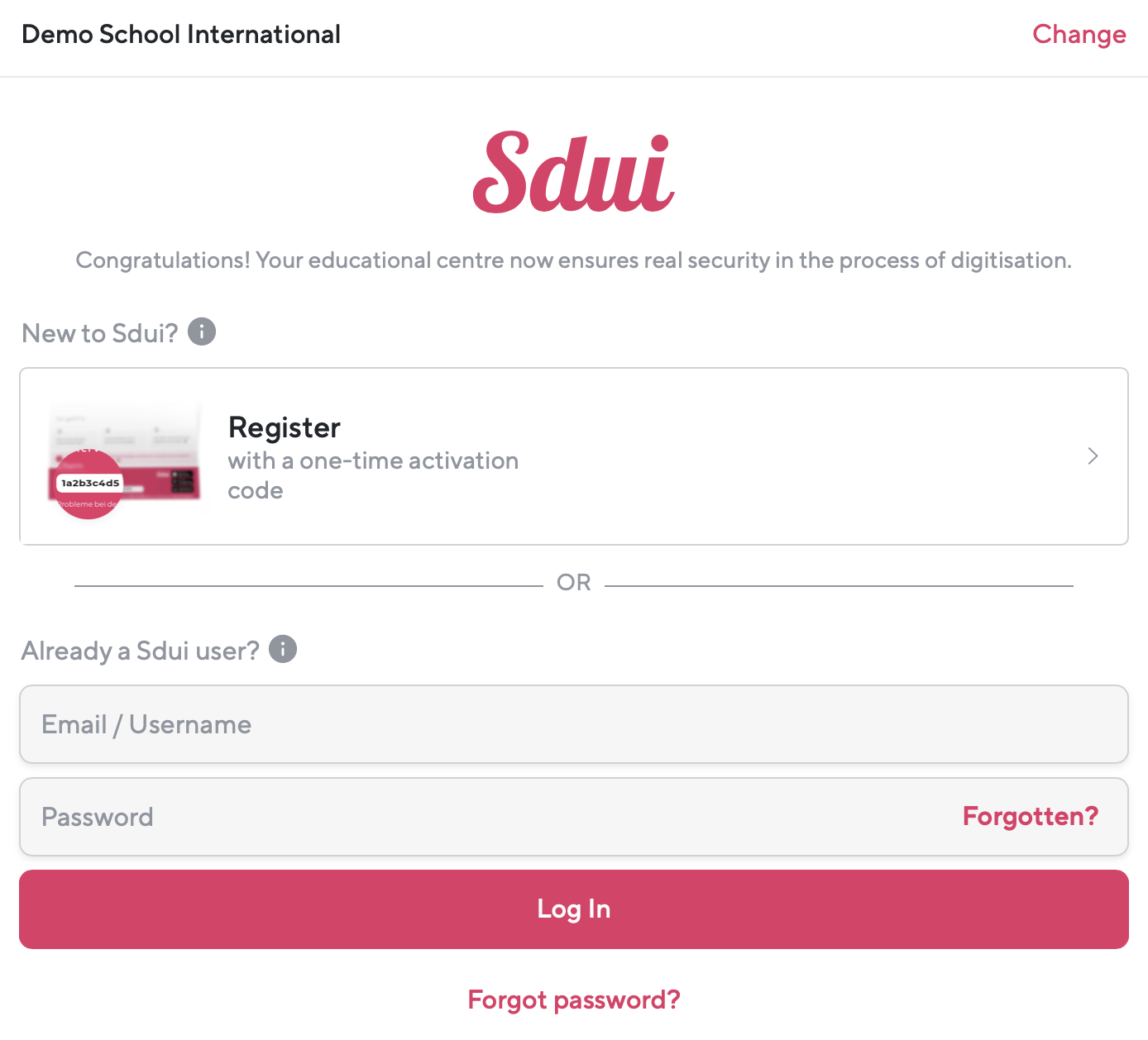If a user has forgotten their personal login data, open their user data in "users" via the drop down menu at the top right in the header. Here you can search for the person using the search bar.
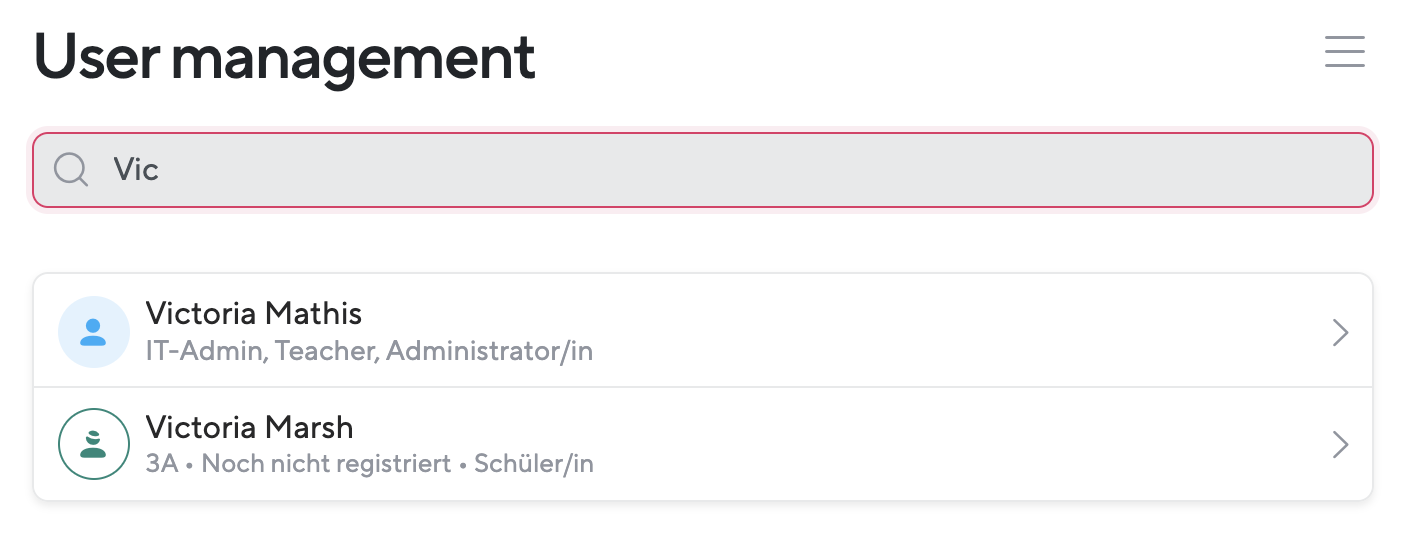
Click on the tile to open the profile. Here you have two options.
1. You can set a new password for the person.
To do this, click on the "Change" button in the Password line.
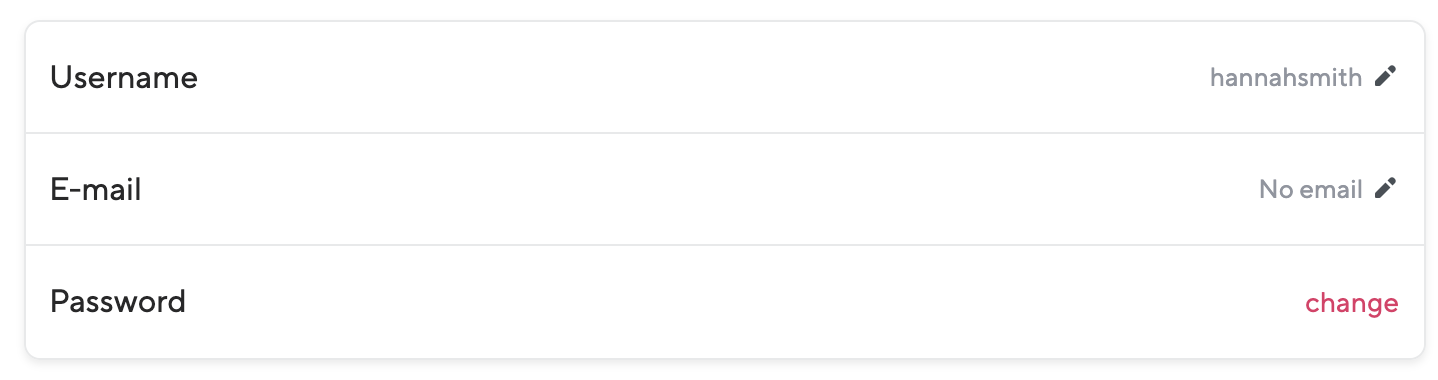
Please note that you are first required to enter your own Sdui password. This is a security measure that we have implemented at this point for protection reasons.
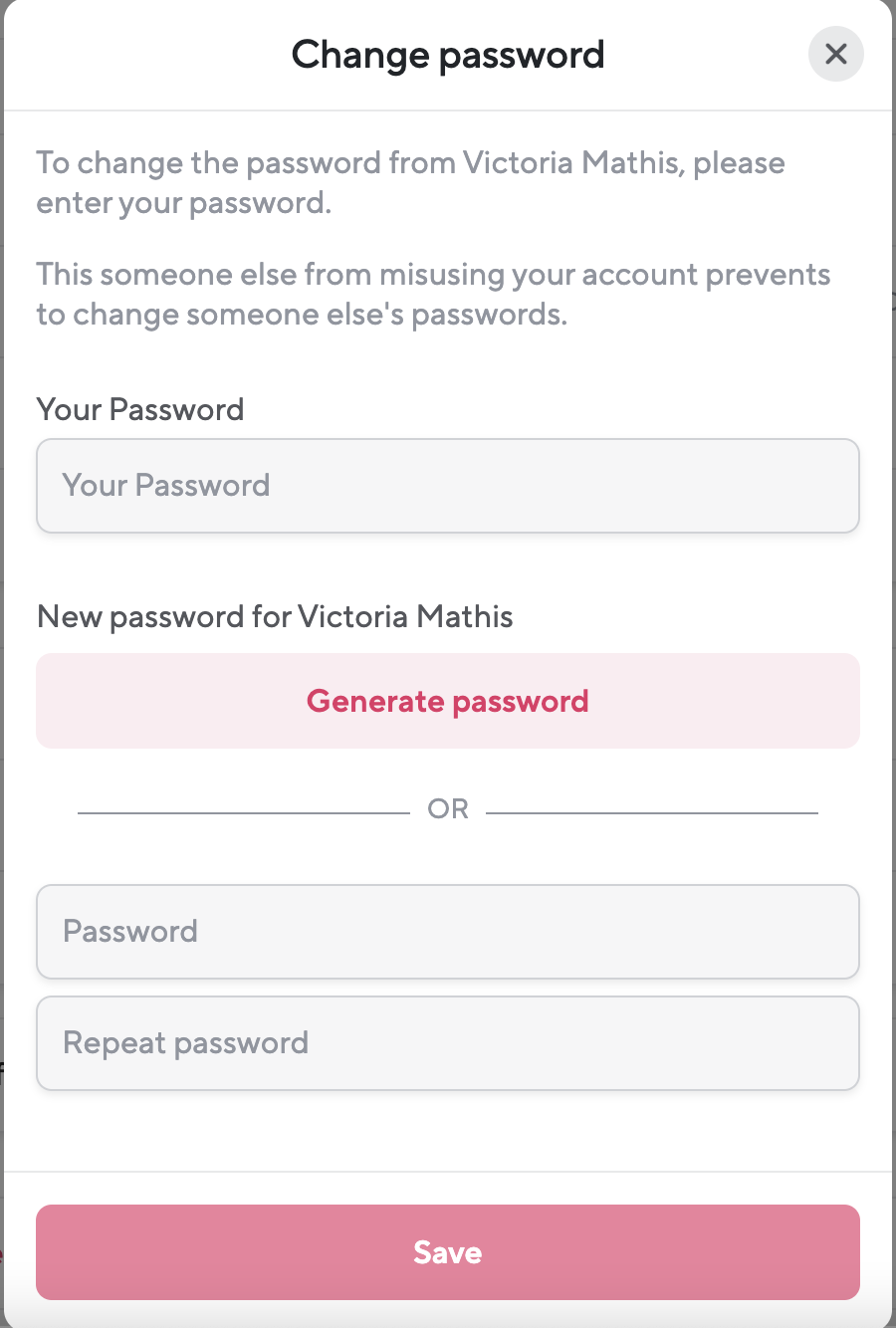
After you have entered your own Sdui password, you can now set a new password for the person concerned. There are two options here. Either you choose the new password for the person, or alternatively you can get a randomly created password by Sdui. To do this, click on "Generate password". The following window opens.
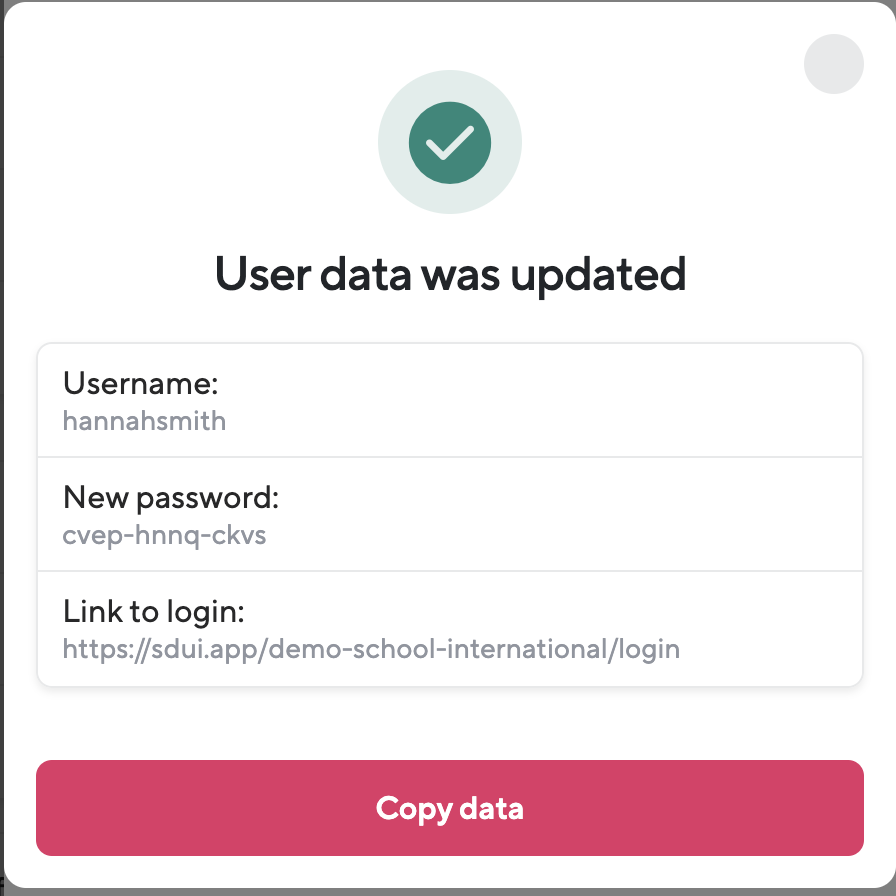
You can now copy this data and, for example, forward it to the person by email.
After the person has successfully logged in, the password can be changed directly from their own profile.
In addition to the password, it is possible that the person no longer remembers the user name or email address. You can also find this in the person's profile.
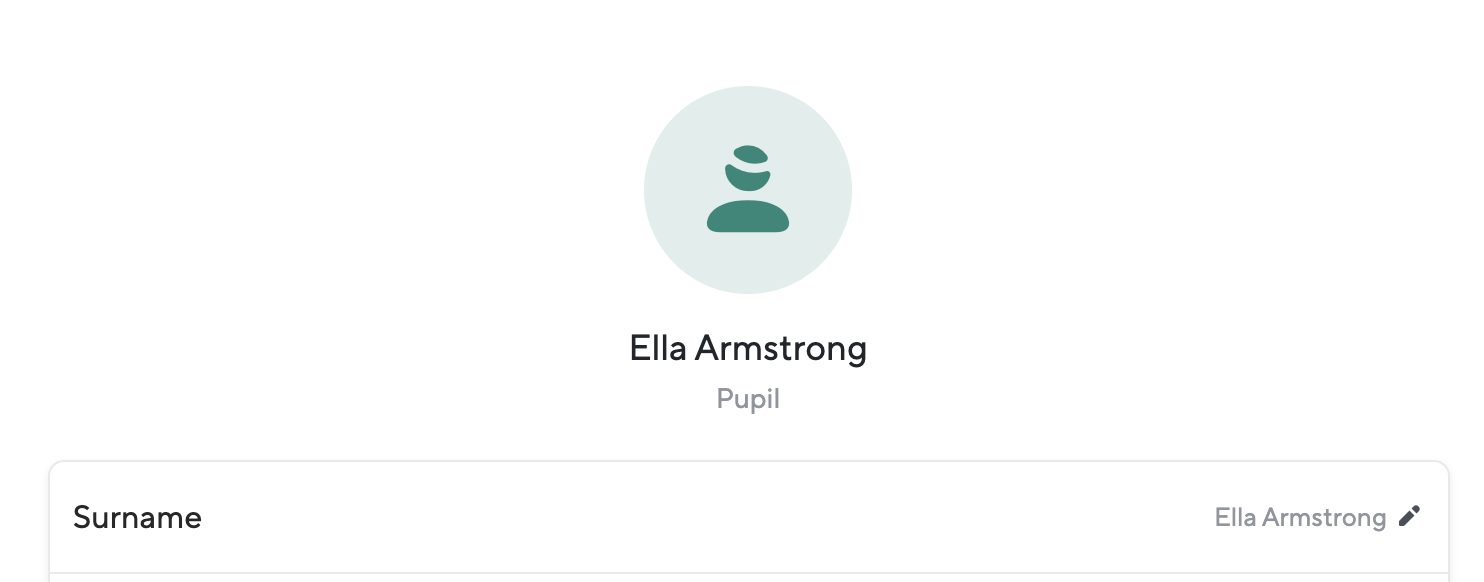
2. You can save an email address in the person's account
Either the person has not yet added an email address or they have forgotten which one they saved. Here you can easily set a new email, given by that person. To do this, click on the pen in the line with the email.
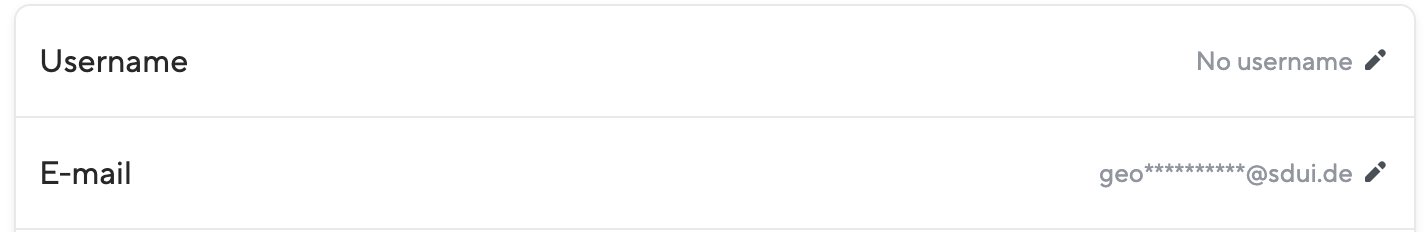
You are required to enter your own Sdui password first. This is a security measure that we have implemented at this point to protect against misuse. Enter the new email in the pop-up window and then click on "Save".
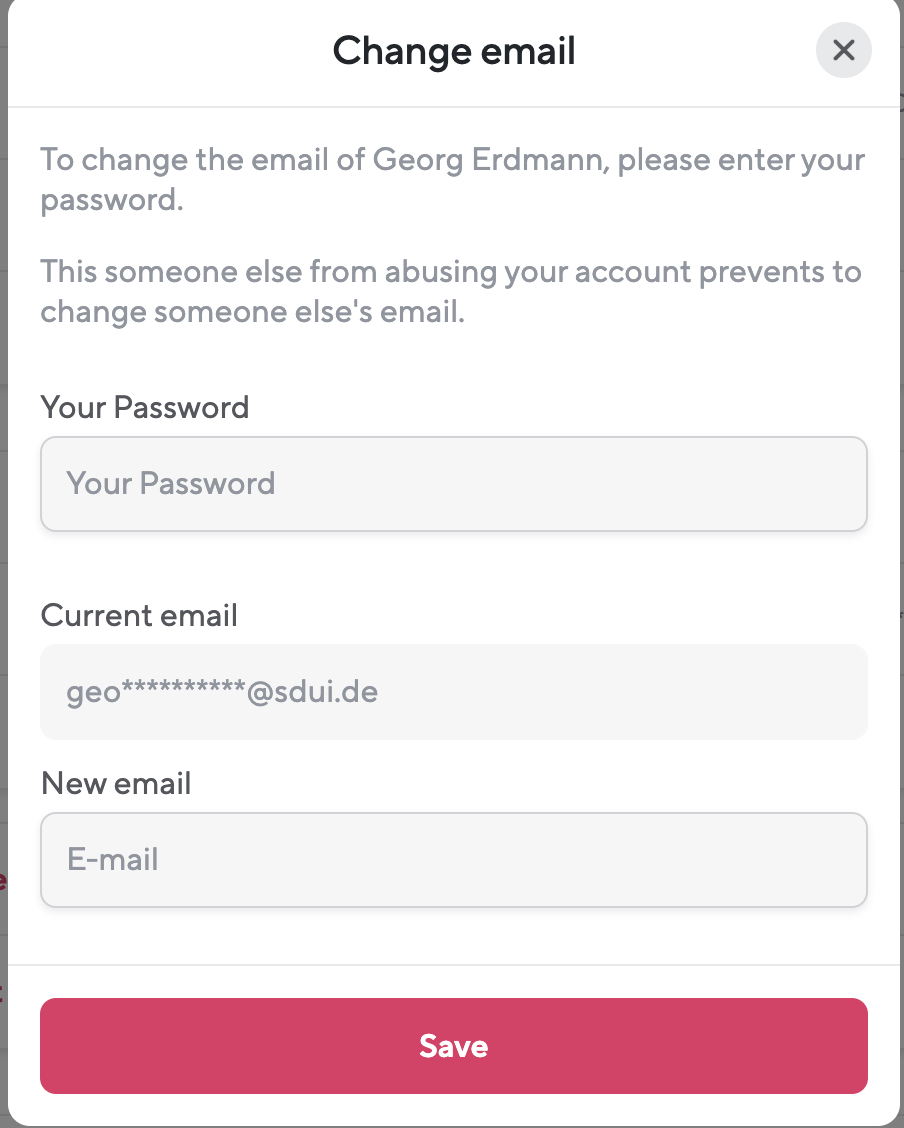
Note: Each email address can only be used once per Sdui school. An email can not be linked to two different accounts at the same school. So if you get an error message here, it means that this address is already used for another account.
As soon as you have successfully entered an email address, the person is then able to reset their password independently.
Simply click on "Forgot password?" On the login page. Here follow the instructions.