Open the profile of the person you would like to make these changes for via the user administration. You can find this in the drop-down menu in the header at the top right. Then find the person using the search bar.
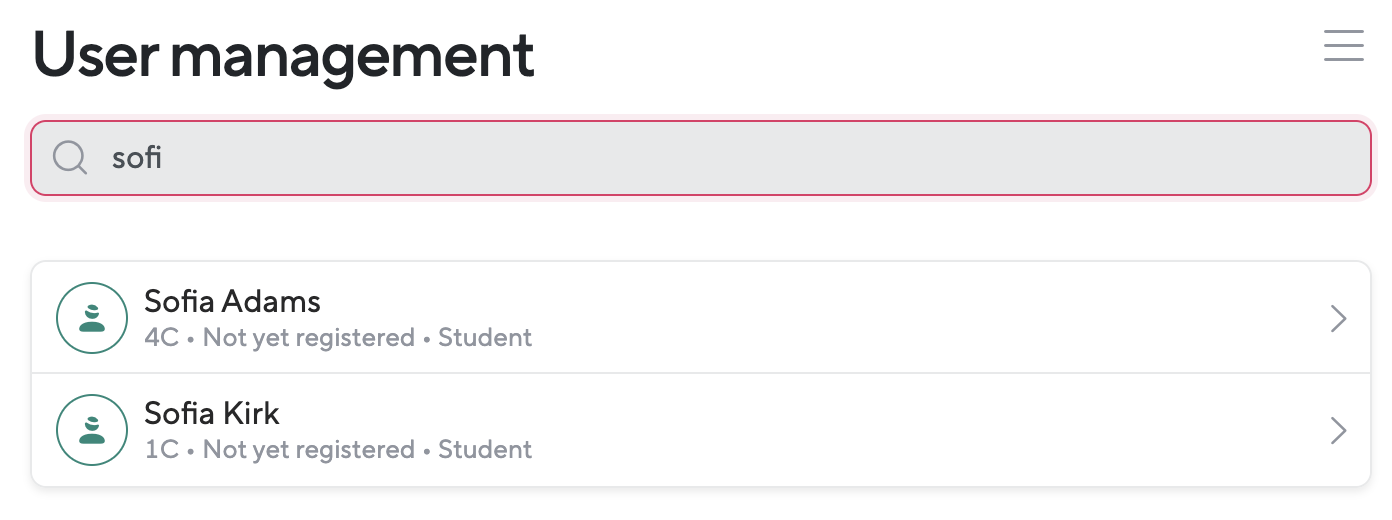
Click on the name to open the profile.
NOTE: You can only save the teacher as a class teacher or co-class teacher if this person has already added initials in the Sdui app. For help, look at the linked FAQ article "How do I change initials of teachers".
Scroll down to the bottom of their profile.
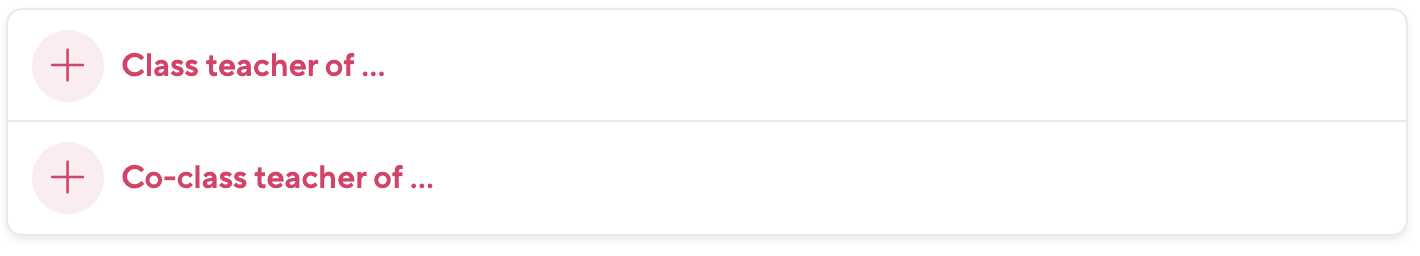
Here you can enter the setting as a class teacher or co-class teacher.
NOTE: There can only be one class teacher in Sdui, but there can be more than one co-class teacher.
Based on this data, the teacher is automatically synchronised to the corresponding class and parent group.